Step 1:
As soon as you login, below screen will appear. And click on “Automation” to start with automation services.
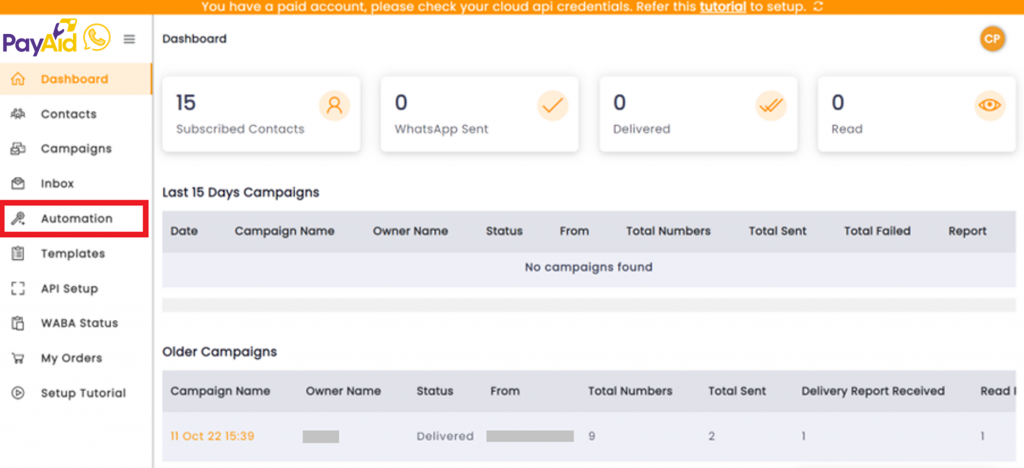
Step 2:
After going in the automation screen we have two automation.
1 Greeting Message Automation
In greeting message, reply with a automated message when someone messages you for the first time.
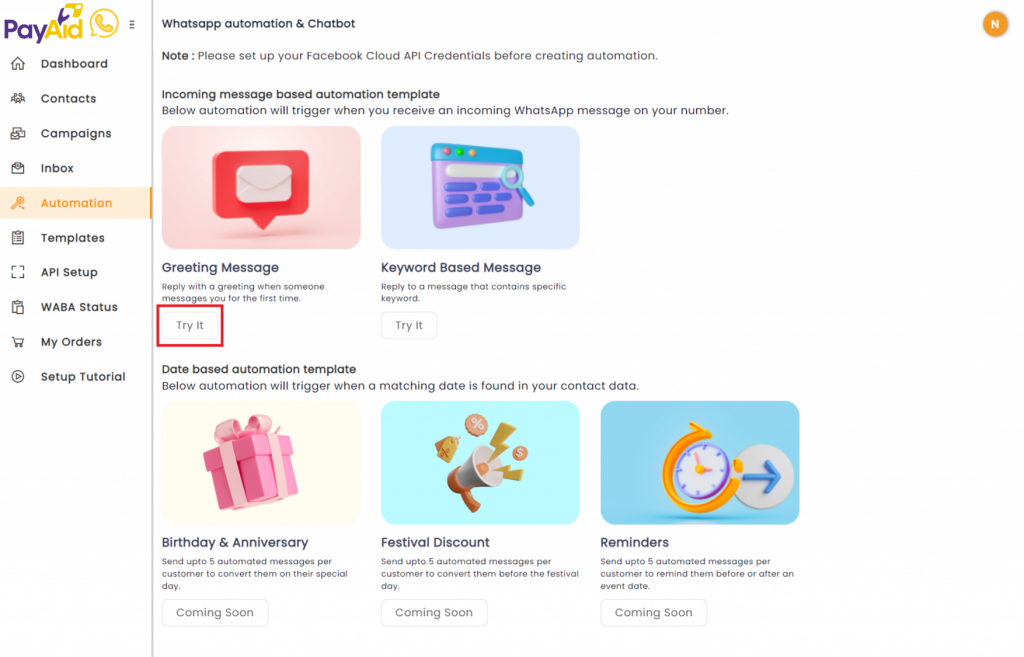
Step 3:
In name section, you can give any name to your greeting message, by default it will be “Customer Greetings”. Below in message section, you can write your welcome message and save the changes.
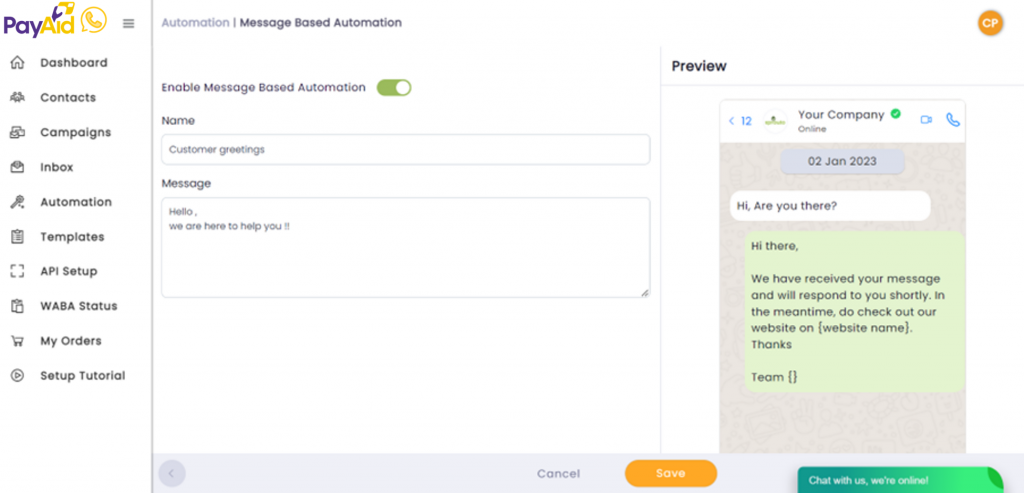
Step 4:
2 Keyword Based Automation
In keyword based automation, you can reply to a message automatically that contains specific keyword.

Step 5:
In name section, you can give any name to your automation. In, “When this happens” section, you can add your keywords and your keywords can not be more than 7 words. In, “Take this action” section you can write the corresponding message which you want to send and save the changes. For example, if someone send a message asking for price, offer or amount for any of the product, then the message you have set for these corresponding keywords will be automatically sent.


